Hi guys welcome to my website. The video that my friends saw a while ago shows how to easily create a status video with leaf fall and coloring effect. Friends, such status videos are trending a lot on WhatsApp, Facebook and Instagram. Make such videos very easily through this website. Let's start the video. We will need the Alight Motion app to create such status videos. You can download the link of Alight Motion Pro Version app in my telegram channel or in the discription of my video from there. After downloading and installing the app, you need to open the app. After opening, you have to click on the Plus icon.
Let's start step by step
Step 1: - Then you have to select 1: 1 ratio.
Step 2: - Then go to Media and select Black Background.
Step 3: - Then drag the background T to take as much time as you want to make the video.
Step 4: - Then go to Layer option, go to Media, select the image you want to make the video and add it.
Step 5: - Then you have to select the image and make it full screen, then you have to drag it to the end.
Step 6: - Then go to Layer again and go to Media and add this green screen video. The link to this green screen video is at the end of this post. You can download it from there.
Step 7: - Then you have to select the green screen video and make it full screen.
Step 8: - Then if you scroll the list of the side you will get an option Chroma Key by clicking on it to be Enabled. After enabling, you have to remove and adjust.
Step 9: - Then you have to give a border to the video. Border's png file is below this post. You have to download it from there. After downloading. Go to Layer, go to Media and add the png of that border.
Step 10: - Then you have to do full screen. Then the drug should be taken to the last.
Step 11: - Now if you want to put a logo on the video, you have to add and adjust the logo.
Step 12: - Then you have to add the song, for that you have to click on the audio option and scroll to the side, go to the folder, go to the file that contains the song, select the song and add it.
Step 13: - After that, if there are more layers equal to the number of songs at the end, you have to delete them by clicking on the young icon.
Step 14: - Then click on the share option, select the resolution and export the video will be saved on the mobile.
Alight Motion
Alight Motion app is a very popular video editing application. Video can be easily edited with different effects in this application. It has become so popular that its download in the Play Store is 10 Milion + and rating 4.1 *. This application is both free and paid. Free version will have Watermark of Alight Motion. There will be no watermark in the paid version. The paid version of Alight Motion costs 60 rupees per month and 360 rupees if you take 1 year. It contains Professional Quality animation, Visual Effect, Motion Graphics, Video Editing, Video Composition . now add stylish font in inshot app
Features
• Multiple layers of graphics, video, and audio
• Vector and bitmap support In This App (edit vector graphics right on your phone immediatly)
• Visual effects and color Change
• Keyframe animation available for all settings On This App
• Animating easing for more fluid motion . Pick from presets or build your own timing curves
• Velocity-based motion blur Effect
• Export MP4 video or GIF animation On High Resulation
• Solid color and gradient fill effects Avalavel on This App
• Border and shadow effects Avalable Here
• Group layers together Feature
• Save your favorite elements for easy re-use in future projects
• Vector and bitmap support In This App (edit vector graphics right on your phone immediatly)
• Visual effects and color Change
• Keyframe animation available for all settings On This App
• Animating easing for more fluid motion . Pick from presets or build your own timing curves
• Velocity-based motion blur Effect
• Export MP4 video or GIF animation On High Resulation
• Solid color and gradient fill effects Avalavel on This App
• Border and shadow effects Avalable Here
• Group layers together Feature
• Save your favorite elements for easy re-use in future projects
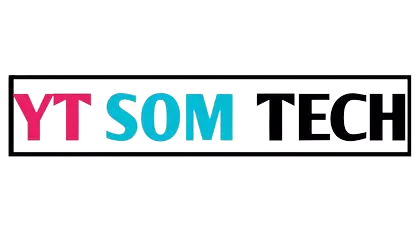



.webp)
0 Comments