Video editing is the process of manipulating and rearranging video shots to create a new work. It involves cutting, splicing, adding transitions, audio mixing, and visual effects to create a polished and coherent video.
The primary goal of video editing is to tell a story or communicate a message effectively. It can also be used to enhance the production quality of a video, correct mistakes or imperfections in the footage, and add a creative touch to the final product.
Video editing software allows you to work with different types of video formats, audio tracks, and special effects, making it possible to achieve a wide range of creative and technical objectives. Some popular video editing software includes Adobe Premiere Pro, Final Cut Pro, and DaVinci Resolve.
Where can I edit my videos for free ?
There are several free video editing software options available online. Here are some popular options:
DaVinci Resolve: This is a professional-level video editing software that is available for free. It has a wide range of features, including color correction, audio editing, and visual effects.
Shotcut: This is a free, open-source video editing software that is available for Windows, Mac, and Linux. It has a user-friendly interface and supports a variety of video formats.
iMovie: This is a free video editing software that is available exclusively for Mac users. It has a simple interface and basic editing features, making it an excellent option for beginners.
OpenShot: This is a free, open-source video editing software that is available for Windows, Mac, and Linux. It has a user-friendly interface and supports a variety of video formats.
Blender: This is a free, open-source 3D animation and video editing software that is available for Windows, Mac, and Linux. It has a wide range of features, including video editing, 3D modeling, and visual effects.
These are just a few options, and there are many more free video editing software options available online. It's always a good idea to try a few different programs to find the one that works best for you.
How to start video editing?
Starting video editing can seem daunting, but with the right approach and tools, it can be a fun and creative process. Here are some steps to get started:
Choose a video editing software: As mentioned earlier, there are several free video editing software options available online. Select one that suits your needs and is compatible with your computer.
Familiarize yourself with the software: Once you have chosen a video editing software, take some time to learn its interface and features. Many video editing software providers offer online tutorials and guides that can help you get started.
Gather your footage: Collect all the video footage and audio that you want to include in your video project. Make sure to organize it in a way that makes it easy to access and import into your video editing software.
Create a rough cut: Start by creating a rough cut of your video. This involves selecting the footage you want to use and arranging it in the order you want it to appear in the final video. You can also add transitions and basic effects at this stage.
Fine-tune your edit: Once you have a rough cut, you can start fine-tuning your edit by trimming clips, adjusting audio levels, adding music, and applying special effects.
Export your video: When you are satisfied with your edit, export your video to a format that you can share or upload. Be sure to choose the appropriate settings based on where you plan to share your video.
Remember, video editing is a skill that takes practice to master. Don't be afraid to experiment and try new things. With time and practice, you can create videos that are both visually stunning and compelling.
What skills is video editing ?
Video editing requires a combination of technical and creative skills. Here are some of the skills that are important for video editing:
Technical skills: Video editing requires knowledge of video and audio codecs, file formats, and different editing software. Understanding how to use editing software, import and export footage, and adjust color, sound, and other settings are essential technical skills.
Attention to detail: A good video editor needs to be meticulous and detail-oriented. Small errors or inconsistencies can be distracting and take away from the overall impact of the video.
Creativity: Video editing involves making creative choices such as selecting the best shots, choosing music and sound effects, and using visual effects to enhance the video. A good video editor needs to have a creative eye and be able to tell a story through the editing process.
Communication: Video editing often involves collaborating with others, such as clients or a creative team. Good communication skills are essential to ensure that the final product meets the client's expectations and effectively communicates the desired message.
Time management: Video editing can be a time-consuming process, and a good video editor needs to be able to manage their time effectively to meet deadlines and ensure the project is completed on time.
Adaptability: Sometimes unexpected changes or challenges can arise during the editing process, and a good video editor needs to be able to adapt and find creative solutions to keep the project on track.
What is the salary of film video editor?
The salary of a film video editor can vary depending on various factors such as location, experience, and type of employer.
According to the Bureau of Labor Statistics in the United States, the median annual wage for film and video editors was $64,560 as of May 2020. However, this can range from around $32,000 to over $181,000, depending on the factors mentioned above.
In the film industry, video editors may be employed on a project basis or work as freelancers. Their salary may be based on the budget of the project, the scope of work involved, and the experience and reputation of the editor.
It's important to note that salary is not the only factor to consider when choosing a career as a film video editor. Many people in this field find the work rewarding because it allows them to be creative and collaborate with other artists and professionals in the film industry.
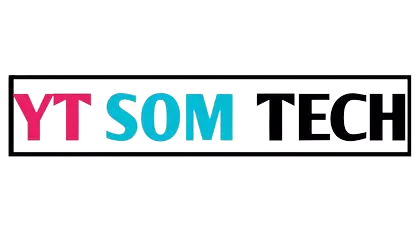



.webp)
0 Comments